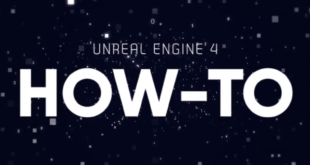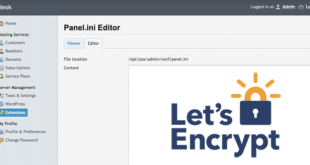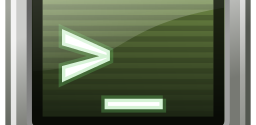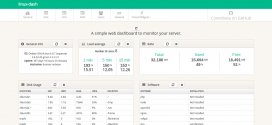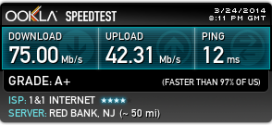Interested in game development? Check out my YouTube channel for tutorials on developing games in Unreal Engine 4!
Read More »ATLAS Linux Server Tools
ATLAS Linux Server Tools allows you to easily manage multiple instances of ATLAS from command line. You can easily install and remove addons from the Steam Workshop or automate server restarts and updates through cron jobs.
Read More »Removing old kernels
The longer you have your server you may notice that the /boot partition has less and less space available. It is very possible that your server is never removing old kernels and is only installing new ones each kernel version release. If you have rebooted your server and everything is operating correctly, here is a simple way to reclaim that space.
Read More »Let’s Encrypt settings in Plesk panel.ini file
Using the panel.ini file you are able to customize certain settings used by the Let's Encrypt extension. You can either edit the file directly from the command line or use the Panel.ini Editor extension.
Read More »Forcing SSL on Roundcube and Horde under Plesk
Securing webmail is important and forcing clients to use SSL prevents their passwords from being stolen at public hotspots that would have put you at risk.
Read More »Securing webmail in Plesk w/Let’s Encrypt
Let’s Encrypt is a great free option for securing your websites with an SSL certificate. Plesk Control Panel allows you to secure your control panel, websites, and webmail interface with the latest version of their Let’s Encrypt extension.
Read More »WikiLeaks is Necessary for Whistleblowers
Research suggests that WikiLeaks is necessary because it provides a safe and public outlet for whistleblowers, promotes government transparency, and encourages the average citizen to inform themselves on important topics that impact their lives.
Read More »Let’s Encrypt: Free, Automated, and Open SSL
Let’s Encrypt is a free, automated, and open certificate authority (CA), run for the public’s benefit. Let’s Encrypt is a service provided by the Internet Security Research Group (ISRG). The key principles behind Let’s Encrypt are: Free: Anyone who owns a domain name can use Let’s Encrypt to obtain a trusted certificate at zero cost. Automatic: Software running on a …
Read More »X2Go: Remote access for your Linux box.
X2go is a great application for remotely accessing your Linux computer from a Windows, Linux, or Mac PC. What makes this unique for Linux is that you are able to connect to your computer at the login screen. Perhaps you are booting into a headless system and don't want a GUI running all the time. With X2Go you are able to select your desktop environment before connecting. For the session it will launch that GUI and then exit it upon logout.
Read More »What is keeping you on Windows?
What applications are you still using that are keeping you tied to the Microsoft Windows operating system? For me Photoshop is one of the only applications I use that won't run on Linux. My gaming library for Linux has been growing by leaps and bounds. As of October 2014 I have 181 Linux supported games in my Steam library. With the in-home feature I can play any of my games on my Linux machine.
Read More »Is your Linux box protected from “ShellShock”
A major security vulnerability has been discovered in the GNU Bash (Bourne Again Shell) for the Linux operating system. System administrators running Red Hat Enterprise , Fedora, CentOS, Ubuntu, and Debian distributions will want to update to the latest release of the Bash package.
Read More »Disposable Temporary E-Mail Addresses
Ever find yourself being asked to create an account at a website that has information you would like, but, you are worried they will spam you or give your e-mail address to some sort of list? GuerrillaMail.com is a great site that will give you a temporary e-mail address that can be erased at any time. GuerrillaMail has an easy …
Read More »Resolving GPG Errors When Using Apt-Get
When updating your software you may encounter an error that the public key is not available for a particular repository on your desktop or server. There are some simple steps you can take to add the public key to your key database. Fix: Replace the 16 digit code in the example with the characters supplied at the end of the …
Read More »Installing linux-dash – A simple dashboard for Linux.
linux-dash is a low-overhead monitoring web dashboard for a GNU/Linux machine. Widget based monitoring of load average, RAM, disk, processes, logs, IP, etc.
Read More »Using speedtest.net from Linux CLI
As a server admin I have times when I would like to know the real-time calculation of a server's upload and download speeds. Speedtest.net is a great site, but, it normally requires a GUI and browser that supports Flash to run the testing application. I ran across a great python script that will run Speedtest.net from a command line and give you the link to the image file showing your results.
Read More » Bite Of Tech Get your fill of technology news and information.
Bite Of Tech Get your fill of technology news and information.