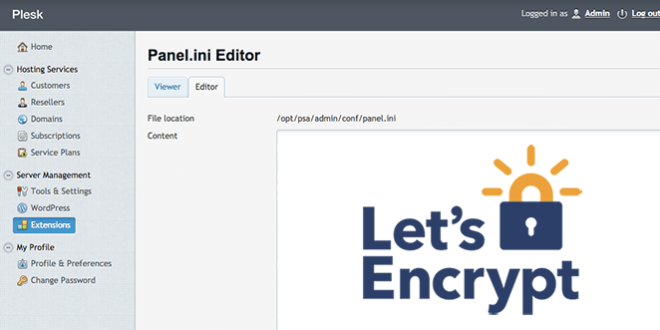- Using the panel.ini file you are able to customize certain settings used by the Let’s Encrypt extension. You can either edit the file directly from the command line or use the Panel.ini Editor extension.
- Inside of Plesk go to Extensions and find the Panel.ini Editor. Install the editor and then select “Go to extension.”
- Choose the Editor tab and enter the category and settings you would like to customize.
Example:
1 2 3 | [ext-letsencrypt] renew-before-expiration = 45 rsa-key-size = 4096 |
- Visit Plesk documentation to determine what settings you may want to change: Let’s Encrypt Settings
- Click Save. Note that some settings won’t take effect until the certificate is renewed.
 Bite Of Tech Get your fill of technology news and information.
Bite Of Tech Get your fill of technology news and information.