For several years I have been frustrated with the lack of a LogMeIn.com alternative for Linux. When doing Google searches the answer has always been to use VNC. There are many limitations to VNC that do not cover all my criteria. First, I would like to not have to make adjustments to my firewall to gain access to the machine. VNC requires you to know the public IP of the network the remote machine is living on as well as what ports they might be funneled through. This is not always possible to carry out on various networks. Second, I would have to open up and forward that port to the local IP address of the machine I am intending to use remotely. This is also very dependent on the router being used. Some routers do not allow you to set a DHCP reservation therefore forcing you to statically set the IP address of the machine. The easiest part of using VNC in Linux is a built-in application named Vino. This allows you to configure VNC server on the machine with minimal hassle, but, you have already run into many roadblocks in trying to get to that point.
Linux Client
www.TeamViewer.com
Linux Download: http://www.teamviewer.com/en/download/linux.aspx

I have looked at TeamViewer in the past and have tried it for random support sessions here and there. When I learned of their Linux support I figured I would give it another try. The interface is identical to the Windows version and when launching it I noticed it is using Wine emulation to make all of this work, so, you are pretty much seeing the Windows version running under Linux. Performance wise I am very impressed. It is using Wine emulation, yet, it is very responsive, easy to use, and error free so far.
![]() Version 7 of TeamViewer is now available for Linux and is downloadable prepackaged for Red Hat based distros such as CentOS and Fedora, SUSE based distros, or Debian based releases such as Ubuntu. You can download a 64 or 32 bit version on SUSE and Debian based. After installation you should launch the application and will then see an icon on the upper right on your task bar. The first thing you need to do, is set up unattended access. They will ask that you have a TeamViewer online account which is free for personal use.
Version 7 of TeamViewer is now available for Linux and is downloadable prepackaged for Red Hat based distros such as CentOS and Fedora, SUSE based distros, or Debian based releases such as Ubuntu. You can download a 64 or 32 bit version on SUSE and Debian based. After installation you should launch the application and will then see an icon on the upper right on your task bar. The first thing you need to do, is set up unattended access. They will ask that you have a TeamViewer online account which is free for personal use.
After logging in to the client with your new account you will have the ability to add multiple computers in the same way and have other computers show up in a contacts style drop-down list. If you friends or colleagues that also use TeamViewer you have the ability to add them to your contact list to gain instant access to their computers as well.
Business Users
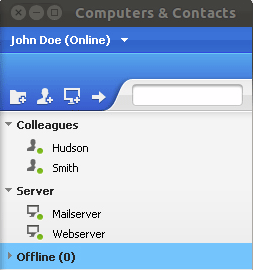 Now would be a good time to discuss pricing for business users. The prices can be quite shocking when comparing them to LogMeIn.com. There are differences in how the licensing works between these two products. TeamViewer has a one-time purchase that pertains to that version. They have version 8 in beta for TeamViewer now, so purchases made would carry over to version 8. When version 9 is released you would then be required to purchase an updated license to use the new features included in that current release. There are three tiers to their pricing structure. Business allows an unlimited number of hosts to be listed in your computer list, but, only one session running at a time. This business license runs between $700-$750 depending on which special might be running at the time.
Now would be a good time to discuss pricing for business users. The prices can be quite shocking when comparing them to LogMeIn.com. There are differences in how the licensing works between these two products. TeamViewer has a one-time purchase that pertains to that version. They have version 8 in beta for TeamViewer now, so purchases made would carry over to version 8. When version 9 is released you would then be required to purchase an updated license to use the new features included in that current release. There are three tiers to their pricing structure. Business allows an unlimited number of hosts to be listed in your computer list, but, only one session running at a time. This business license runs between $700-$750 depending on which special might be running at the time.
The next is a premium license that is about double the price of the business license. This version adds multi-channel routing for a performance increase, a manager application, web connector, and a portable version of the application. If you are doing an online meeting the premium and corporate license allow 25 attendees. The Business version allows 15 attendees. Lastly the corporate version includes all previous features along with three simultaneous support session, 12 months priority support, a customizable Windows installer that you can incorporate your logo and business related account information into. The corporate cost ranges from $2800-$3600 for a license depending on what specials might be running at that particular time. These are not subscriptions and are one-time purchases for that major version release. If you are not a business user you are welcome to use the products free of charge.
In comparing LogMeIn.com to TeamViewer the pricing may seem very different, but, when getting a large number of computers on a LogMeIn.com Pro account the pricing jumps very quickly. They charge you for each computer you have LogMein install on. This can reach the totals charged for their competitor very quickly. As a business user it would make sense to find out how many computers you would need remote access on, look at what important features might be in included in one versus another you would find useful, and compare the overall cost over time.
 Bite Of Tech Get your fill of technology news and information.
Bite Of Tech Get your fill of technology news and information.